UV Mapping is an important step in creating high-quality renderings. Rhino’s UV Editor controls how material textures wrap around their geometry. Fine-tune the mapping to get just the right look.
Enhanced UV Worklow
-
The floating UV Editor is detached from the main window, giving you more flexibility and control over your workspace. This is especially useful for users who have multiple monitors or need to work on large UV maps.
-
The new UV Editor supports pinning of vertices, straightening of edge chains, and aligning edges to curves drawn in the UV Editor. This makes it easier to manipulate UV maps to align them with a specific image texture. This can be a huge time-saver for anyone working on complex UV layouts.
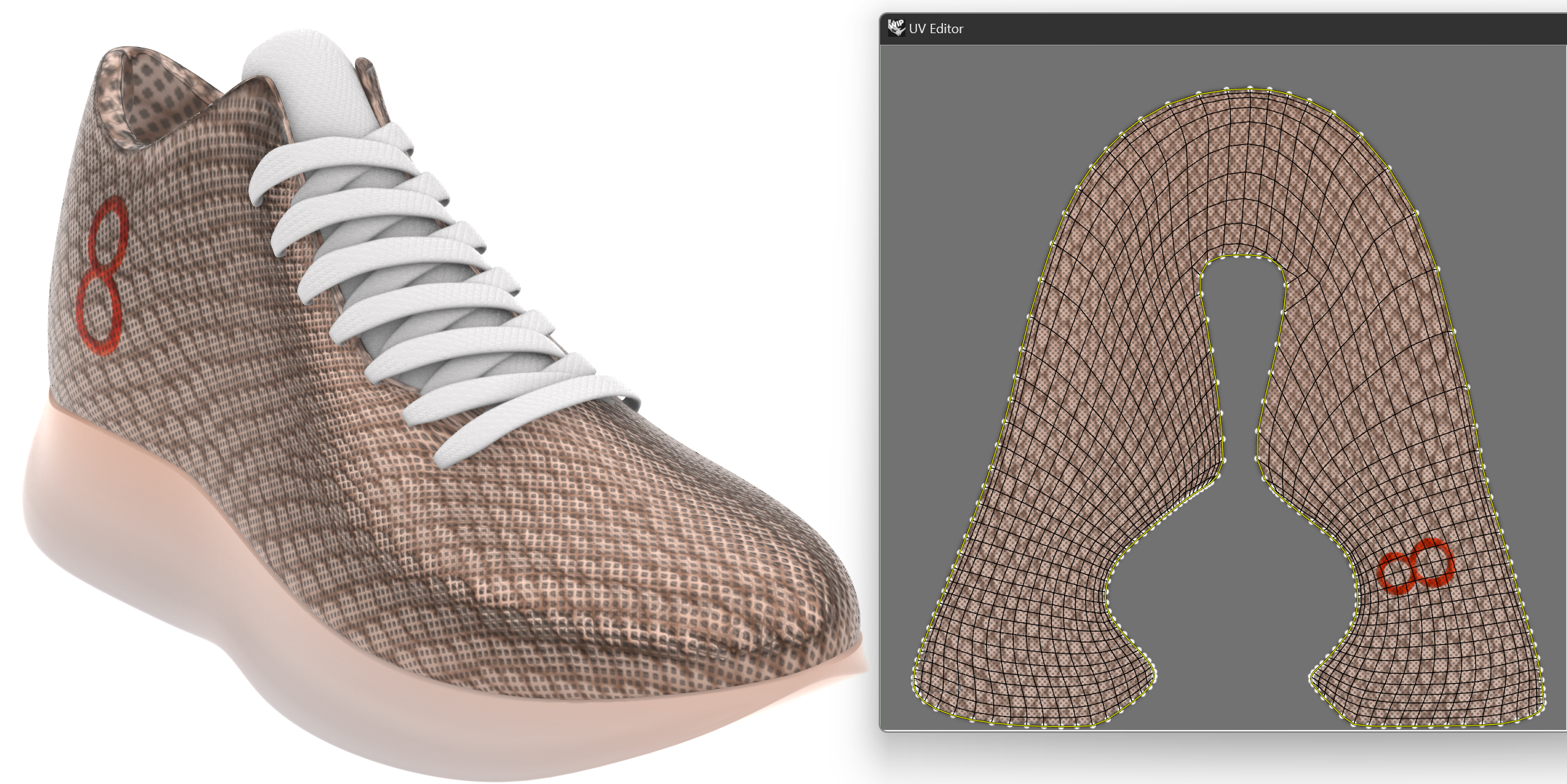
-
Unwrapping can be done with three algorithms. In addition to the Default “Conformal” algorithm, there is now also an As Rigid As Possible and Angle Based unwrapping method.
-
After unwrapping and while UV editing, Rhino will show the objects with full texture resolution because texture baking is no longer necessary. This means that the 3D model will appear in greater detail and with more clarity. This helps catch issues early in the UV layout process.
Try It: UV Mapping in Action
- Download Rhino 8 Evaluation for Windows or Mac.
- Download and open the UV-Mapping-Demo.3dm model.
- Watch below to learn how the new UV Editor in Rhino 8 can be used to unwrap and adjust the appearance of material textures. Unwrap the model by selecting edge seams, then pin and straighten the UV islands to adjust.
- Ask questions and give feedback on the Discourse Forum.

